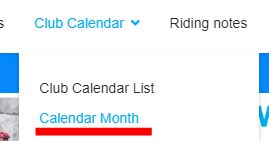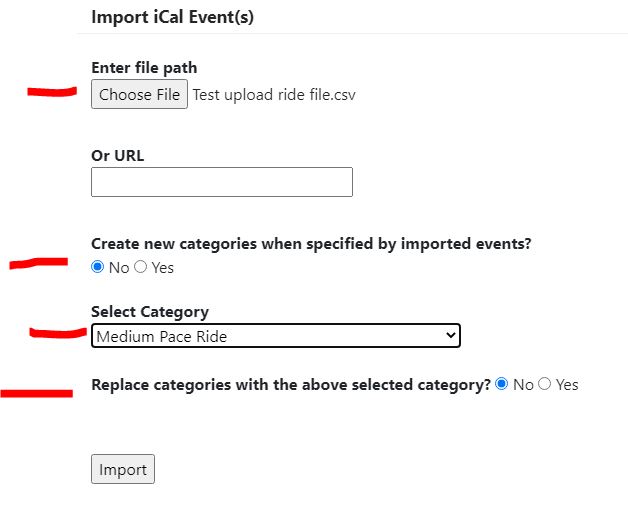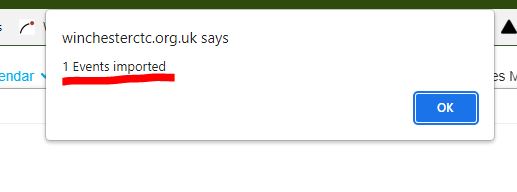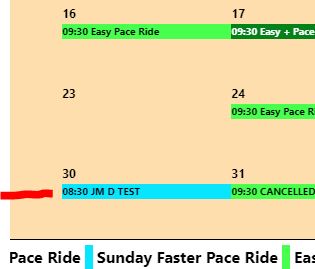This is a summary of how to upload the rides program to the calendar on the website.
This processes is the final part of the bi-monthly production of the rides list. It takes the output files (CSV) from Ride Winchester and uploads them to the website. There are typically 3 files - Faster Group, Medium Group and Easy Group.
The RW software ensures the CSV file is the correct format. Do not attempt to edit the file! This a process for bulk upload - if edits are needed then you edit entries directly on the website.
1) Login and go to the Month Calendar page.
Beneath the month there is an import link. Note this link appears (and could be used) in all the event views however the month view allows you to check all the events have been loaded as expected. See below
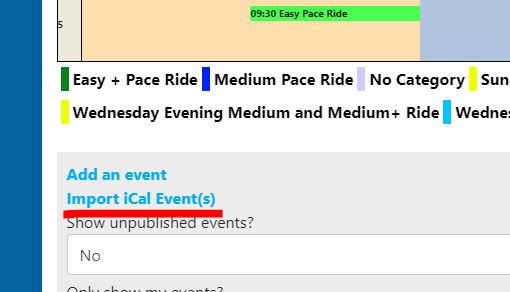
2) Select the Import iCal Events.
- Chose file,
- "Create New Categories" - NO - these have already been created
- Select Category - Select an option - this will be ignored as..
- Replace Categories - NO
- Click import.
You will see a message with the number of events sucessfully uploads - in this example 1.
If you refresh the calendar view (check the month you are looking at!) you will see your new entries - this case one test event was added. The month view provides a quick way of confirm that program looks correct. If there are errors this probably due to data being incorrectly entered into RW.
Note if you upload the file more than once you will duplicate enteries!